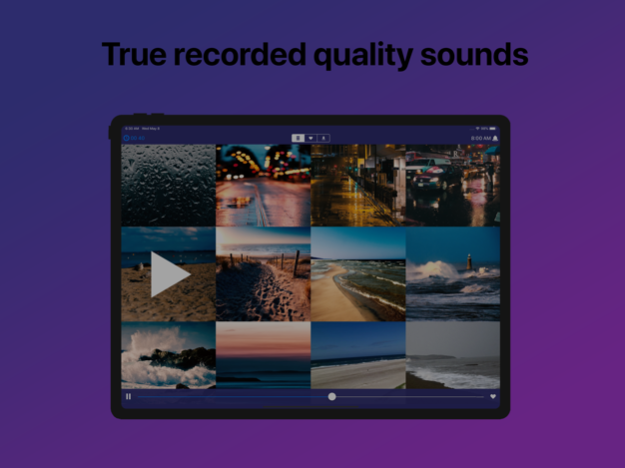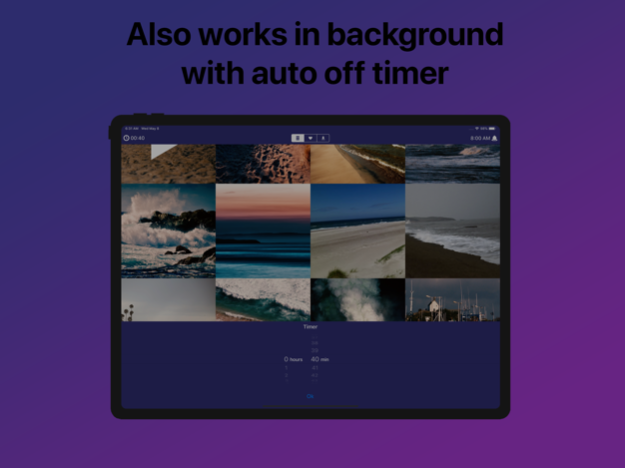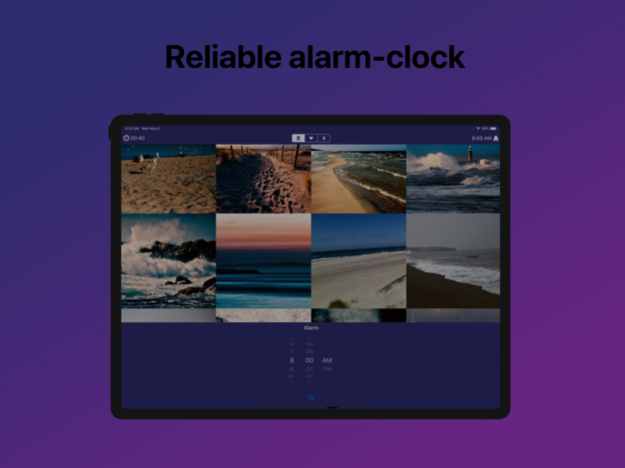Sleep Sounds: relaxing sounds 1.9.1
Paid Version
Publisher Description
Sounds was recorded in most beautiful places around world.
All sounds recorded with high quality stereo condenser microphones and preamps. (besides generated sounds: white pink brown noises and binaural beats)
Additional features:
Auto off timer
Reliable alarm clock
Sounds:
white noise
pink noise
unicorn music box
teddy bear music box
ballerina music box
cat purring
morning forest
creek in forest
forest
tropical jungle with tree frogs
loro park
bonfire
heavy rain
heavy thunder
distant thunder
rain under umbrella
rain near window
light rain on street
rain on city street with traffic
sea with seagull
sand beach
baltic sea beach
underwater volcano
night sea
wind in open window
wind at the door
london train station
australian subway
moscow subway
chinese bus
highway
new york silent street
highway bridge
oscillating fan
3D printer
old radio tuning
old english clock
vacuum cleaner at work
wind chimes
gong 40"
gong 38"
binaural beat 1Hz lethargic
binaural beat 2Hz deep sleep
binaural beat 3Hz dreamless
binaural beat 4Hz drowsy
binaural beat 6Hz fantasy
binaural beat 8Hz relaxed
binaural beat 12Hz conscious
binaural beat 16Hz focus
binaural beat 24Hz active
Roscoff port
Amazon rainforest at night
Pazin, Istria (Croatia) at night
Eidar river (Iceland)
Jan 26, 2021
Version 1.9.1
Added Appstore description on new languages
About Sleep Sounds: relaxing sounds
Sleep Sounds: relaxing sounds is a paid app for iOS published in the Health & Nutrition list of apps, part of Home & Hobby.
The company that develops Sleep Sounds: relaxing sounds is Dmitriy Pushkarev. The latest version released by its developer is 1.9.1.
To install Sleep Sounds: relaxing sounds on your iOS device, just click the green Continue To App button above to start the installation process. The app is listed on our website since 2021-01-26 and was downloaded 3 times. We have already checked if the download link is safe, however for your own protection we recommend that you scan the downloaded app with your antivirus. Your antivirus may detect the Sleep Sounds: relaxing sounds as malware if the download link is broken.
How to install Sleep Sounds: relaxing sounds on your iOS device:
- Click on the Continue To App button on our website. This will redirect you to the App Store.
- Once the Sleep Sounds: relaxing sounds is shown in the iTunes listing of your iOS device, you can start its download and installation. Tap on the GET button to the right of the app to start downloading it.
- If you are not logged-in the iOS appstore app, you'll be prompted for your your Apple ID and/or password.
- After Sleep Sounds: relaxing sounds is downloaded, you'll see an INSTALL button to the right. Tap on it to start the actual installation of the iOS app.
- Once installation is finished you can tap on the OPEN button to start it. Its icon will also be added to your device home screen.